
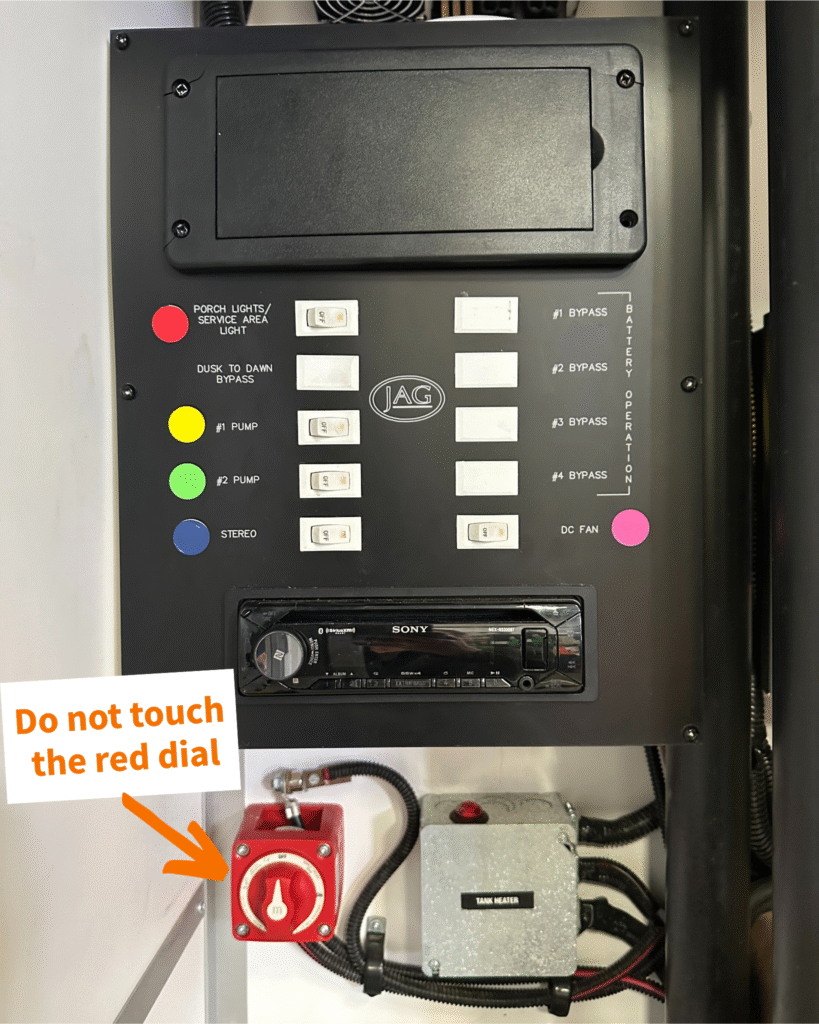
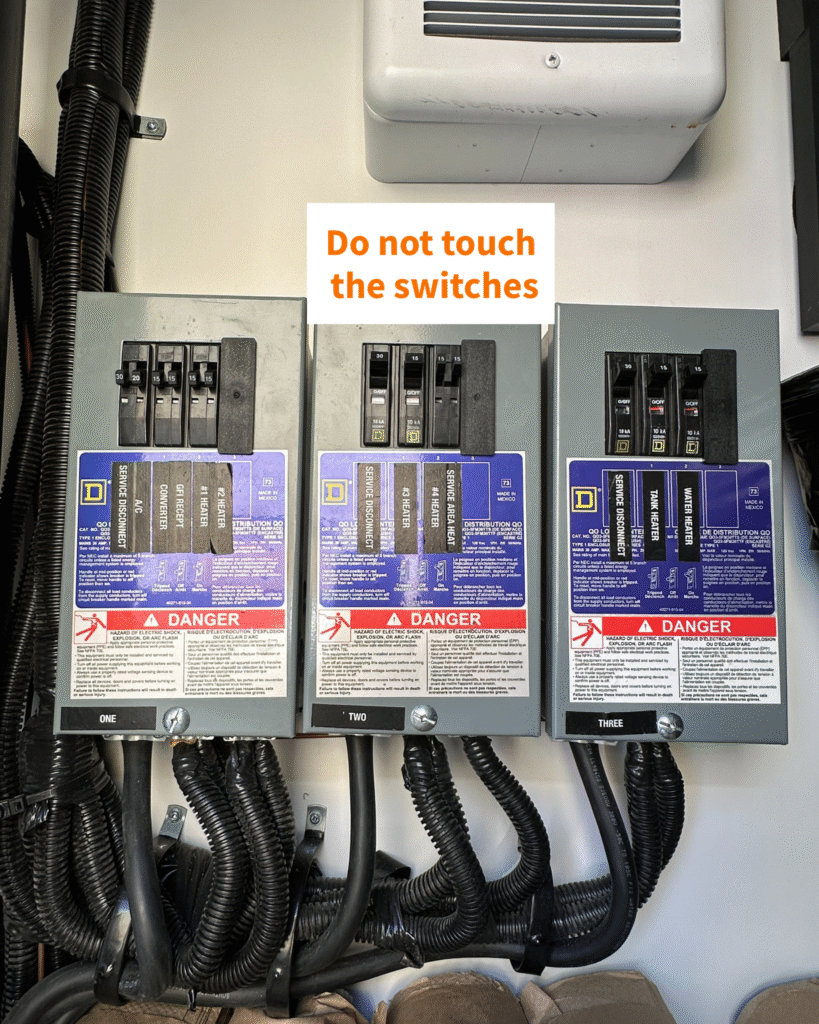
Electrical Troubleshooting Tips
The trailer requires 20 amps to operate.
Water Troubleshooting Tips
A/C Troubleshooting Tips
Toilets
Occupancy Lights
Please call us at (800) 404-4038.
If you’re reaching out after hours, kindly leave a message with our answering service. We’ll return your call as soon as possible.